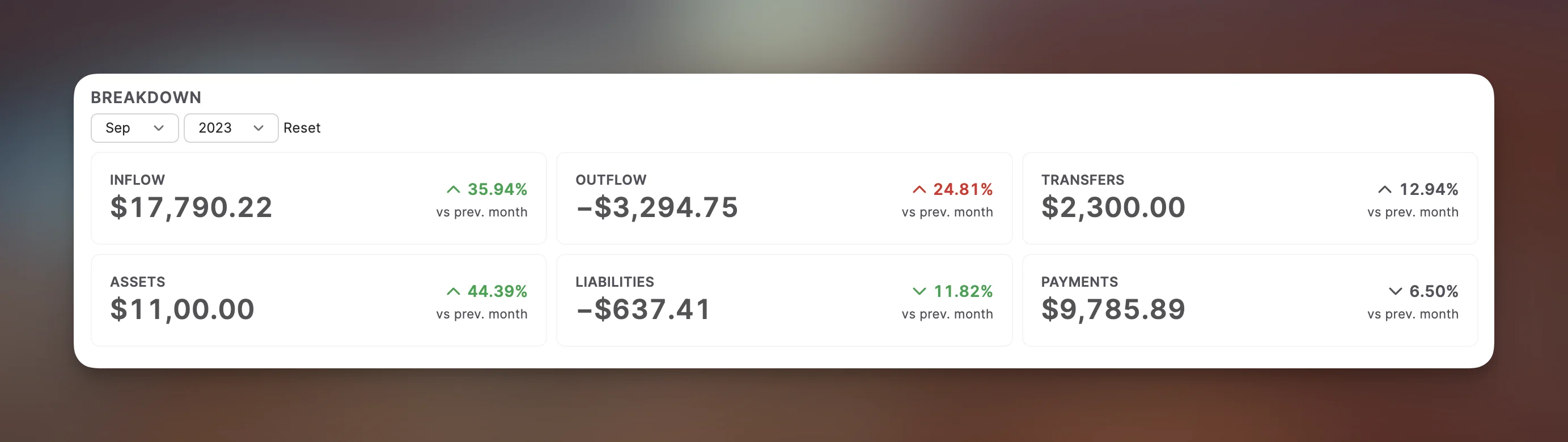You can now see the differences in your breakdowns compared to the previous month. These differences will be shown as percentages and amounts.
Here’s a quick summary of how it works:
- The change indicator for Inflow and Assets will be green if the current month’s amount is higher than the previous month’s amount, indicating an increase in your Inflow and Assets.
- The change indicator for Outflow and Liabilities will be red if the current month’s amount is higher than the previous month’s amount. This indicates an increase in your expenses or debt.
- The change indicator for Transfers and Payments will remain gray.