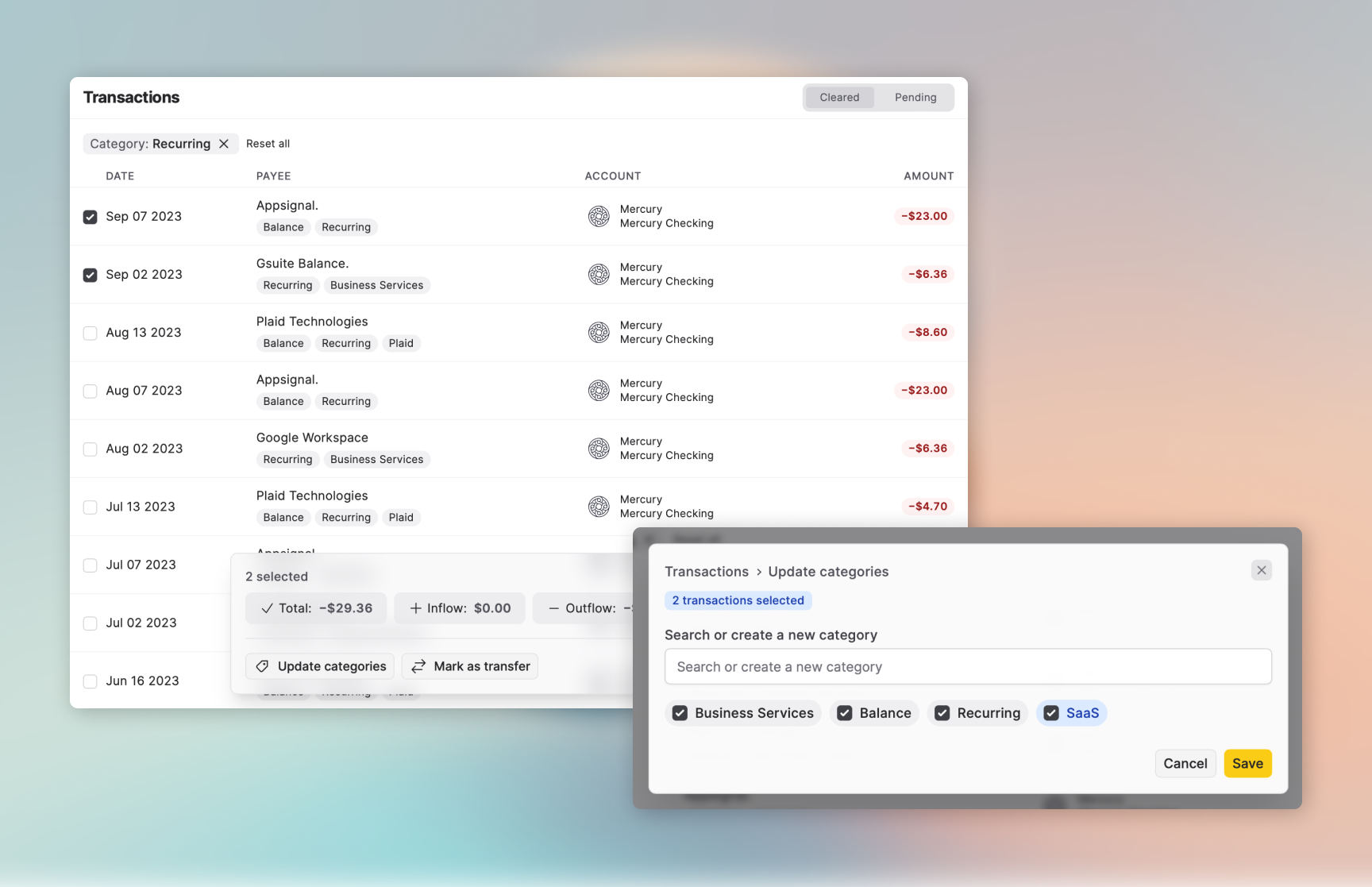Introducing transaction categories! Now you can view the categories associated with a transaction. Balance will automatically fetch categories from the financial data aggregator. However, you also have the flexibility to modify or add new categories.
This release also introduces the ability to select multiple transactions by holding down the Shift key. Alternatively, you can select all transactions on the page by using Cmd + A / Ctrl + A. This allows you to quickly assign categories to multiple transactions at once.
Unlike other tools, Balance lets you assign multiple categories to a transaction. Think of categories as “tags” that provide context. For instance, you can tag a transaction as “Business Expense” and “Office Supplies”. This enables you to easily see all transactions categorized as business expenses and also provides a breakdown of categories within your business expenses.
Other improvements in this release
- Clicking on a category will filter transactions by that category.
- Improved the mobile layout for transactions.
- The experience of marking transactions as transfers has been enhanced. Instead of being directed to a new page to select a transfer, you can now mark the transaction as a transfer in a pop-up dialog that appears when you click “Mark as transfer.”
- Better and consistent logos for institutions.