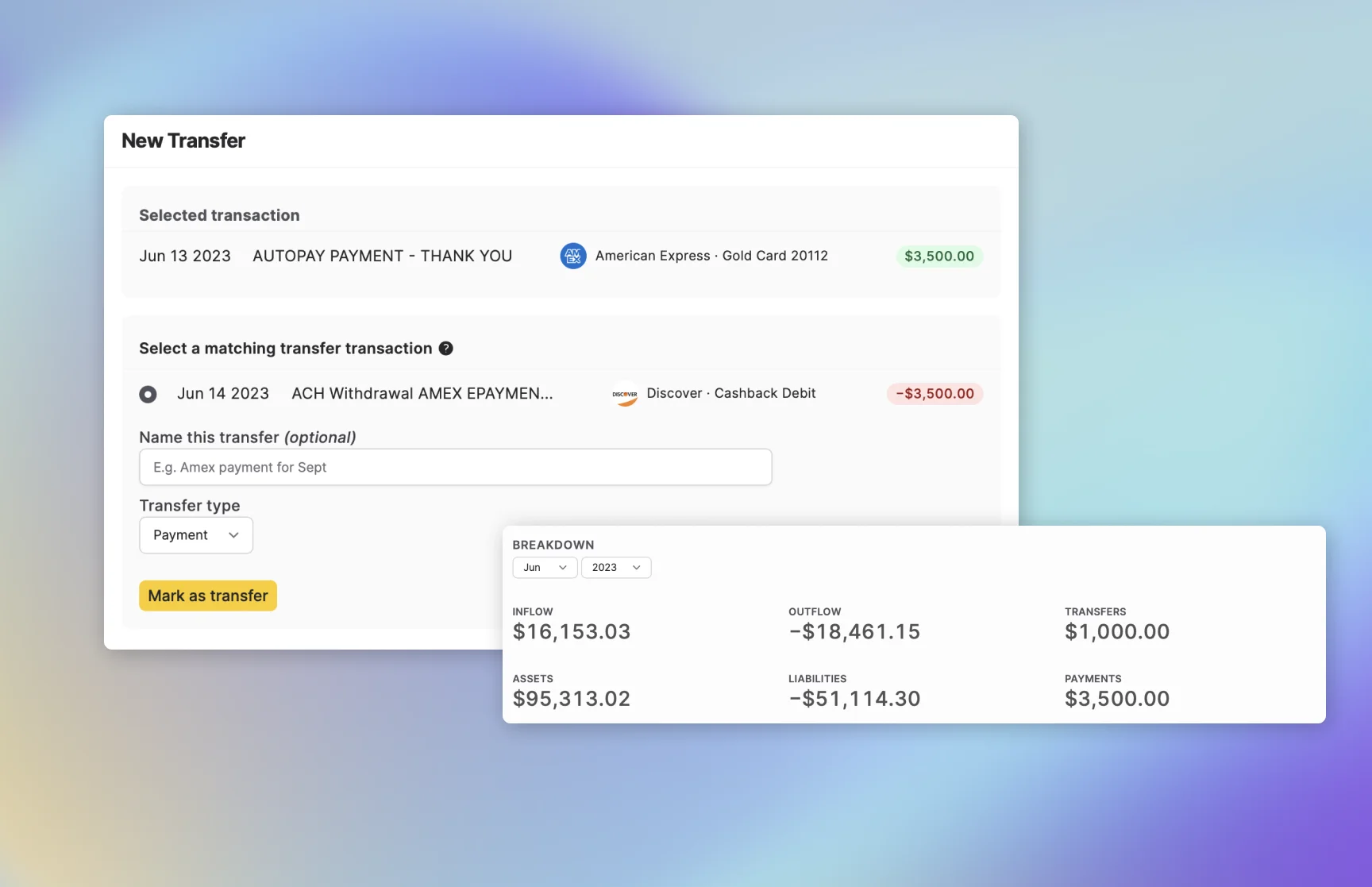Capture payments and transfers to keep track of your money movement. Select a transaction and click “Mark as Transfer”. Balance will show you potential payment/transfer matches. After selecting the matching transaction, the two will be linked. Additionally, you can choose a transfer type of Payment (e.g. for credit card or loan payments) or Transfer (e.g. for moving money between accounts).
Payments and Transfers will appear on your dashboard in the Breakdown section. Tracking your transfers and payments helps you understand how much of your monthly spending goes towards debt payments.