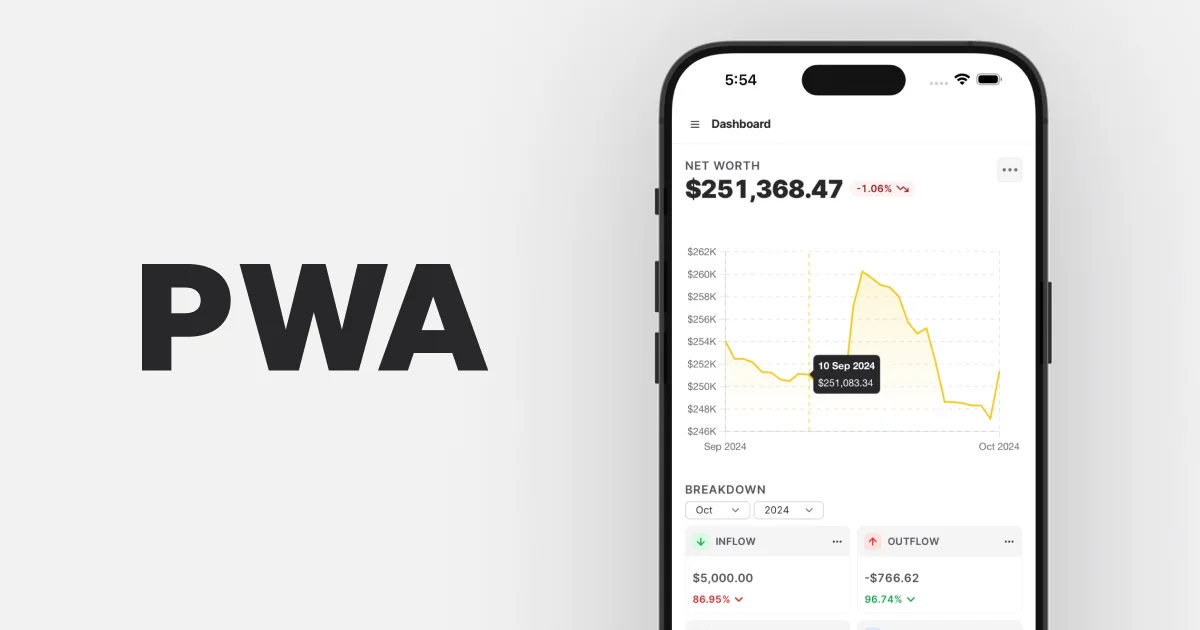Introducing the Balance PWA (Progressive Web App) for a better mobile experience. Follow the installation instructions below to add the Balance on your home screen. Introducing the Balance App for a Better Mobile Experience
iOS
- Open Safari and navigate to https://app.balance.day.
- Tap the Share button at the bottom of the screen.
- Tap the Add to Home Screen button.
- Tap Add in the top right corner.
Android
- Open Chrome and navigate to https://app.balance.day.
- Tap the three dots in the top right corner.
- Tap Add to Home Screen.
- Tap Add in the bottom right corner.
- Open the app from your home screen.
Enjoy the new Balance PWA experience!