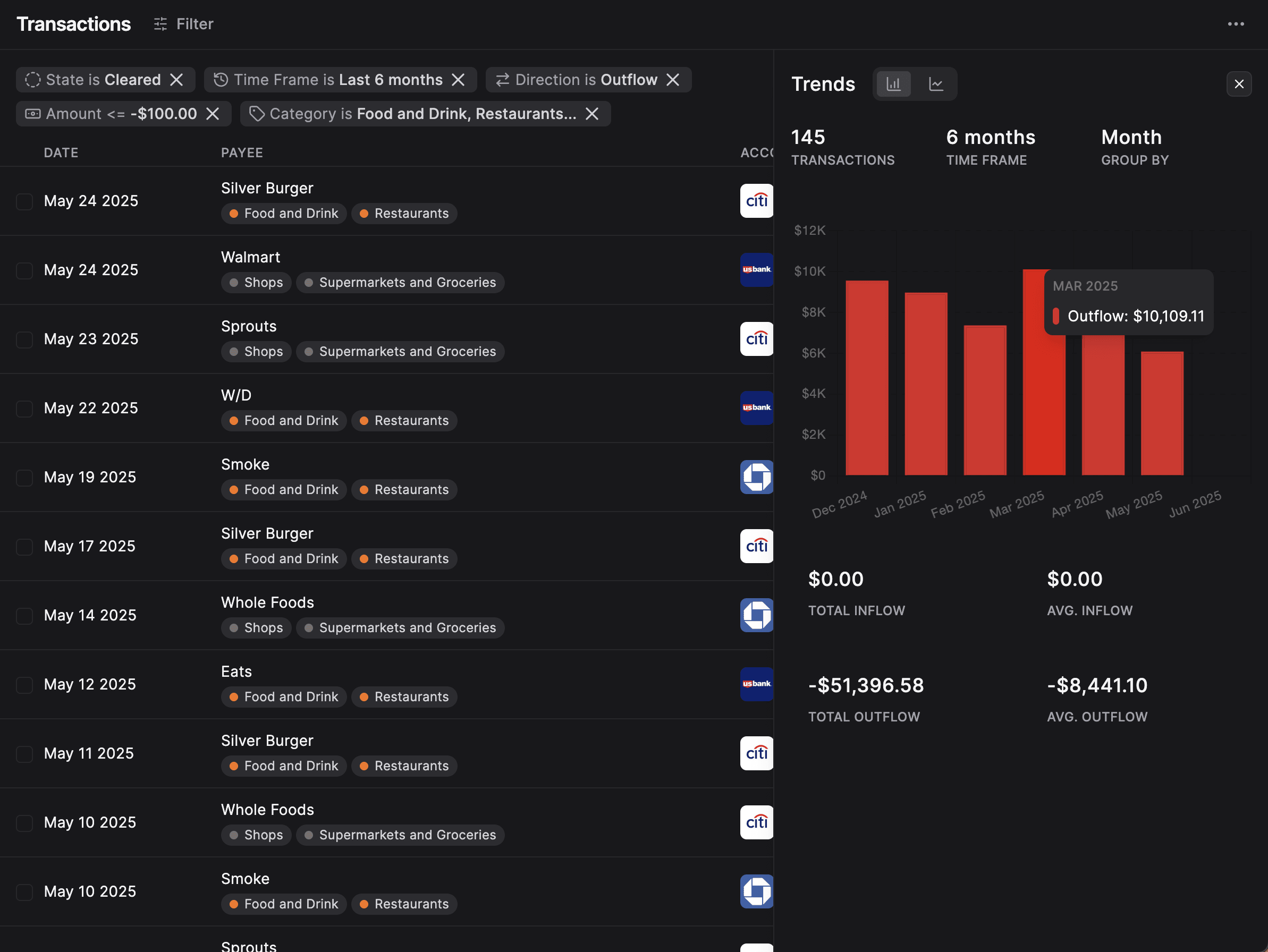Transactions On Autopilot
Transform your financial data into actionable insights. Categorize, filter, and analyze your transactions with powerful tools that help you understand your spending patterns.
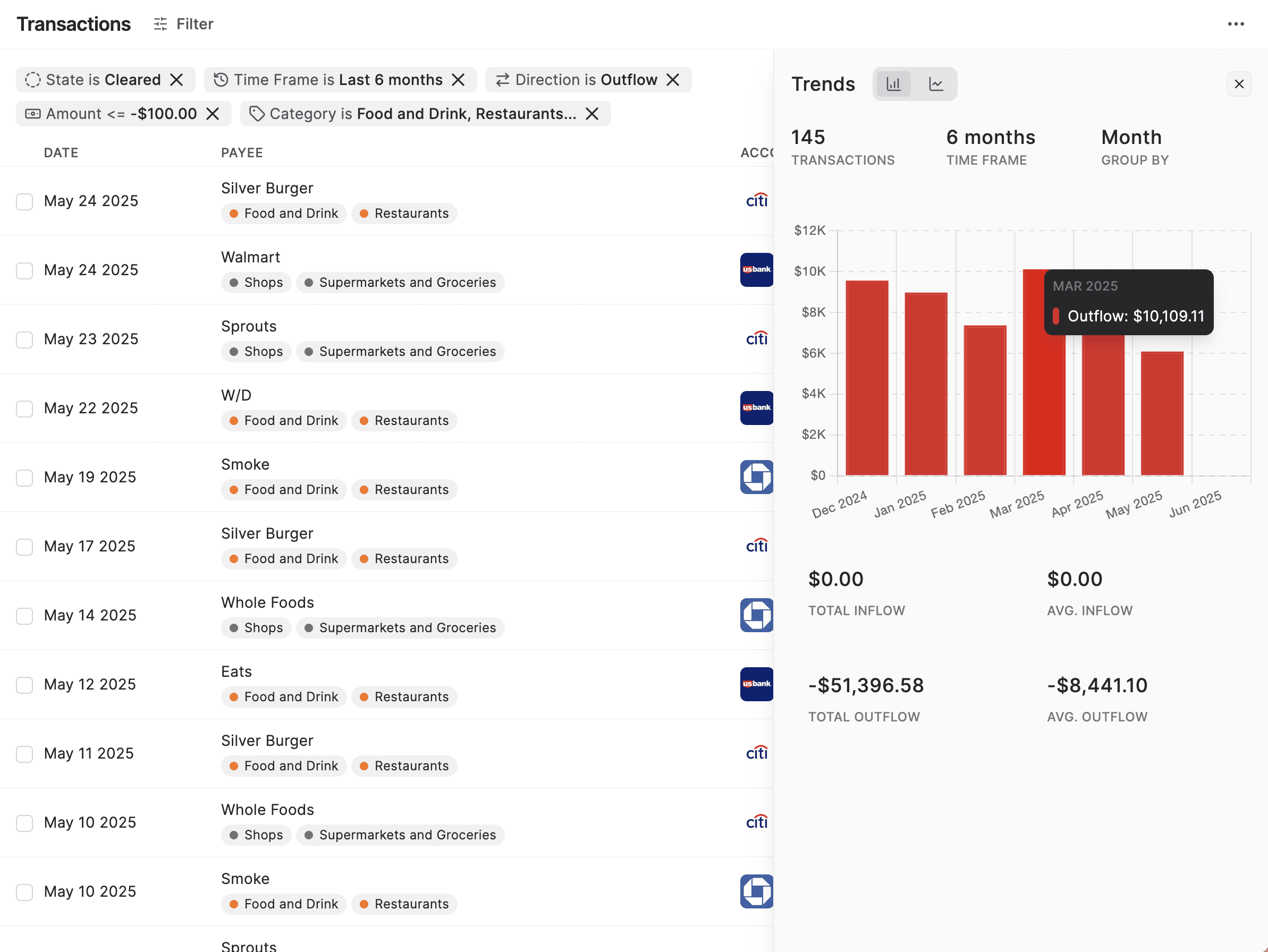
Smart Transaction Categorization
AI-powered categorization with flexible tagging and bulk editing to organize your finances effortlessly.
Advanced Search & Filtering
Instantly find any transaction with precision filters for date, amount, category, merchant, and account.
Spending Analytics & Trends
Interactive charts reveal spending patterns, seasonal trends, and financial insights to optimize your money management.
Category Tracking
Pin your most important spending categories to your dashboard for at-a-glance financial monitoring.
Intelligent Transfer Detection
Automatically identify and match transfers between accounts to eliminate double-counting and ensure accurate reporting.
Custom Views
Save complex filter combinations as named Views for instant access to specific financial data slices.
Take control of your financial future
See your complete financial picture and make confident decisions about your money.